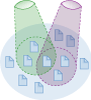Download PowerPoint versions of both figures.
Inside Collection (Textbook): American Health Economy Illustrated
13.2 Government Insurance Covers Half of the Poor
Summary: Approximately half of those below poverty are covered by government insurance (primarily Medicaid). Approximately 30 percent are uninsured. The chances of being uninsured decline steadily with increasing income.
Only approximately half of those counted as poor have government insurance (primarily Medicaid). Approximately 30 percent are uninsured (figure 13.2a). Many assume that Medicaid covers the poor. In fact, however, eligibility for Medicaid historically has been restricted to certain categories of individuals: children, pregnant mothers and newborns, single parents, disabled, and the elderly. Thus, in most states, someone not fitting one of these categories can never qualify for Medicaid, even if they have no income or have medical bills that exceed $100,000.
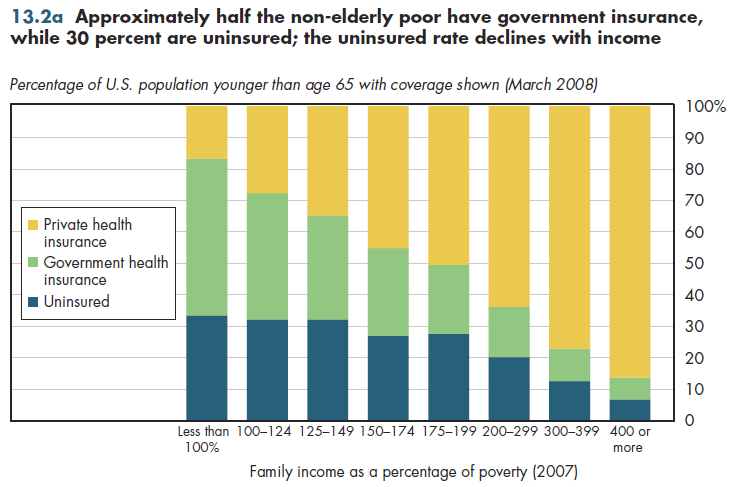
Many near-poor can qualify for Medicaid. Although thresholds vary by state, federal law requires states that participate in Medicaid to cover pregnant women, infants and children to 133 percent of poverty, and children age 6-19 at 100 percent of poverty. Most states choose to cover them at a much higher level (for example, 185 percent of poverty and some as high as 300 percent of poverty). Most states cover the elderly and disabled who are between 75 and 100 percent of poverty. A few states have elected to provide optional coverage to other groups, for example, unemployed parents. Others have either gotten federal waivers or used state-only funds to cover all individuals below poverty. The new health reform law eradicates these categorical distinctions and if fully implemented will provide Medicaid coverage to all Americans living at less than 133 percent of poverty.
The chances of being uninsured drop steadily as incomes rise, and the chances of having private coverage increase with income. Public coverage can be viewed as filling the gap; because the figure focuses on the non-elderly population, most of this public coverage is through Medicaid. However, there is considerable evidence of "crowding out" of private insurance by Medicaid; one should not infer that absent government help, the uninsured rate for the poor would exceed 80 percent, for example.
More than half of the uninsured and 60 percent of those who have government insurance have incomes less than 200 percent of poverty (figure 13.2b). Conversely, among those who have private insurance, approximately only one in eight is poor or near poor.
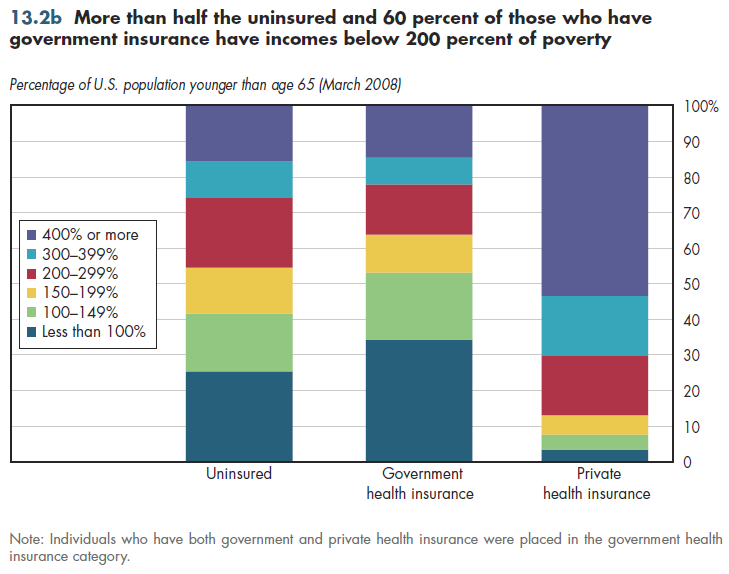
Downloads
References
- Department of Commerce. Bureau of the Census.
Collection Navigation
- « Previous module in collection 13.1 Millions Are Categorized as Poor because Medical Expenditures Are Not Taken into Account
- Collection home: American Health Economy Illustrated
- Next module in collection » 13.3 Lower-Income People Have Worse Health
Content actions
Give feedback:
Download:
Add:
Reuse / Edit:
Twin Cities Campus:
- © 2012 Regents of the University of Minnesota. All rights reserved.
- The University of Minnesota is an equal opportunity educator and employer. Privacy
- Last modified on Sep 26, 2013 1:32 pm -0500