Downloads
Description of available downloads of content.
We provide several different files for each module and collection that can be downloaded and used offline. All of them can be found on the information (metadata) page associated with the content. To get to the metadata information page, go to the bottom of the content page and click on "Metadata" here: More about this content: Metadata | Downloads | Version History
PDF Files
Each module and collection has a PDF document version that can be downloaded for viewing without an internet connection. The PDF version of a collection is identical to the printed version of the collection. PDF files can be downloaded from the "Download" dropdown at the top of content pages, at the bottom of content pages, and from a content's metadata page.
EPUB Files
EPUB is a standard electronic book (ebook) format that can be read on a computer and on most small devices (smartphones, iPad, e-book readers, etc.). EPUB files can be downloaded from the "Download" dropdown at the top of content pages, at the bottom of content pages, and from a content's metadata page. For more information on using EPUB files, see our EPUB help page.
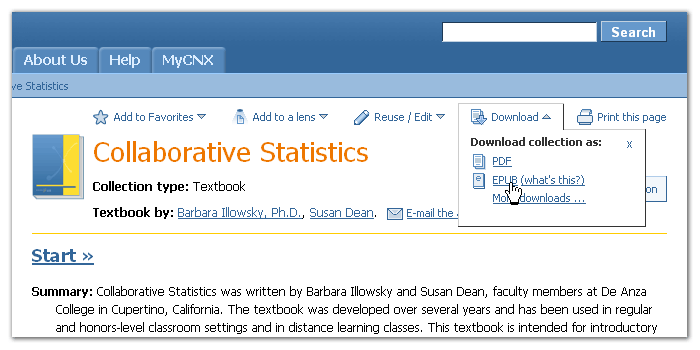
XML
XML provides a machine-readable representation of a module or collection.
Collection XML, called CollXML, contains a collection's metadata (authors, maintainers, keywords, subject list, collection abstract, print parameters, featured links, etc.) and its structure (links to modules contained in the collection, featured links for each module, subcollections and the modules in the subcollection). The CollXML cannot be reimported into collection editor. More about CollXML.
Module XML, called CNXML, contains the metadata for a module and the content of the module. The CNXML can be imported into the module editor. More about CNXML.
XML files for a collection or module can be downloaded from their respective metadata pages.
Source Export ZIP
The module source export ZIP file contains the module XML (CNXML) file along with any media files that are part of the module. This ZIP can be imported into the module editor. It can be downloaded from a module's metadata page or be exported from the module editing interface.
The collection source export ZIP contains the collection XML (CollXML) as well as the module XML and module media files for each module it contains. It is intended for developers who want to create their own version of a collection by transforming the XML into a different look. It can be downloaded from a collection's metadata page or from the collection editing interface.
Offline ZIP
Collections and modules have a downloadable ZIP file that contains all of the information and contents of the collection or module. The ZIP includes:
- HTML files of the content that can be viewed offline.
- All of the images and other media (videos, audio files, documents, applets, etc.) included in the module. The collection Offline ZIP contains the media files of all the modules in that collection.
- The content's XML file. The collection Offline ZIP also contains the XML files for each of the modules in the collection.
- The Offline ZIP files each have a README file that guides users through the contents of the ZIP. Developers can view the exact contents of the README from the links below.
Offline ZIP files can be downloaded by choosing "More downloads..." from the "Download" dropdown at the top of content pages, at the bottom of content pages, and from a content's metadata page.
(Up to 'Viewing Content')